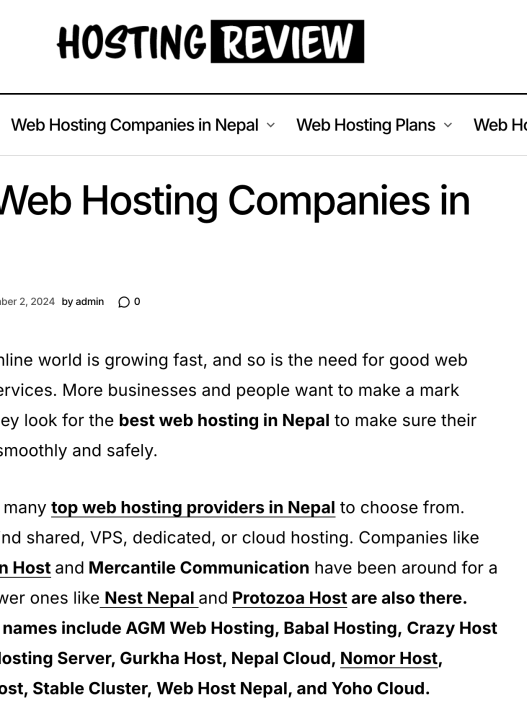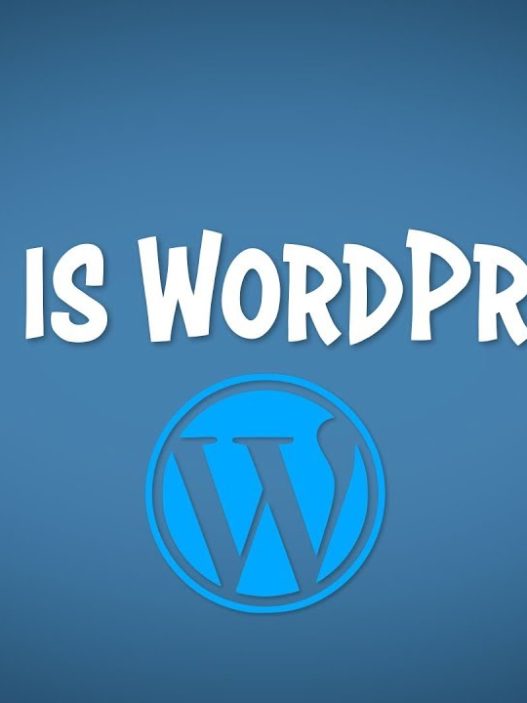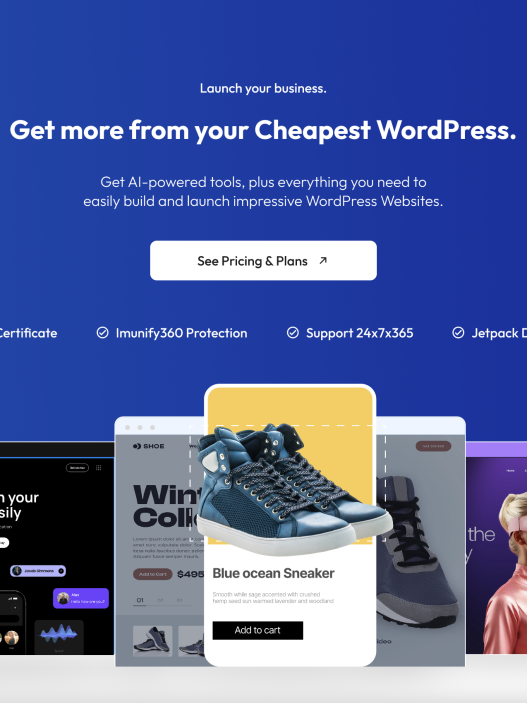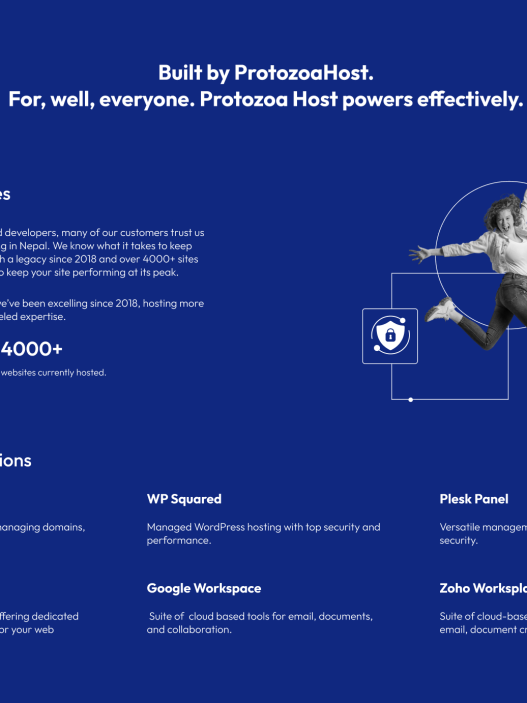In the world of web hosting, the control panel is key. It lets users manage their websites and servers easily. While cPanel is popular, there are other options that offer special features. We’ll look at the top 5 cPanel alternatives: Plesk, CyberPanel, Virtualmin, ISPConfig, and CloudPanel.
These solutions offer a variety of options for users. You can find free open-source platforms or paid solutions with lots of features. This article will help you understand the main features and benefits of each cPanel alternative.
Table of Contents
Key Takeaways
- Discover the top 5 cPanel alternative solutions: Plesk, CyberPanel, Virtualmin, ISPConfig, and CloudPanel.
- Understand the purpose and key features of a web hosting control panel.
- Explore the unique capabilities and benefits of each cPanel alternative.
- Compare the pricing and licensing models of open-source and proprietary control panel solutions.
- Gain insights into the importance of community support and documentation when choosing a control panel.
What is a Control Panel?
A control panel is a web-based tool that lets users manage their web hosting setup. This includes websites, email, databases, and more. It’s designed to be a central place for users to easily set up and keep their online presence running smoothly.
Understanding the Purpose of a Control Panel
The control panel is your go-to spot for handling your web hosting account. It lets you do lots of tasks, from server management tools to hosting package management, all in a simple interface. This is key for website owners, web developers, and hosting providers to have this level of control and ease of use.
Key Features and Functions of a Control Panel
A typical control panel has many important features and functions:
- Website publishing and management
- Email hosting and account setup
- Database creation and management
- File and folder management
- Domain name control and DNS management
- Security and access controls
- Backup and restoration tools
- Monitoring and reporting capabilities
Having all these tools in one place makes it easier for users to handle their web hosting and online tasks.
| Feature | Description |
|---|---|
| Website Publishing | Allows users to upload, edit, and manage their websites and web applications. |
| Email Hosting | Enables users to create and configure email accounts, set up email forwarding, and manage email-related settings. |
| Database Management | Provides a user-friendly interface for creating, managing, and maintaining databases for web applications. |
| File Management | Allows users to upload, download, and manage files and directories on their web hosting server. |
| Domain Control | Enables users to manage their domain names, including DNS settings, domain forwarding, and more. |
Plesk: A Versatile cPanel Alternative
Plesk stands out as a strong choice compared to the popular cPanel in web hosting control panels. It’s a full web hosting platform that makes it easy to set up websites, reseller accounts, email, DNS, and databases from a web browser. It works on both Linux and Windows systems. Plesk has many features that meet the needs of web hosting providers and website owners.
Key Features of Plesk
- Cloud backup and disaster recovery solutions
- Robust database management tools
- Powerful WordPress toolkit for site optimization and management
- Performance optimization features for improved website speed and reliability
Advantages and Disadvantages of Plesk
Plesk works well with both Linux and Windows, fitting into many hosting setups. It supports various PHP versions, helping web developers. The Plesk interface is easy to use, welcoming both experts and beginners.
But, Plesk doesn’t offer a single-site license, which might not suit small businesses or individual owners. Also, it can be pricier than some free options, which could be a problem for those watching their budget.
| Plesk Advantages | Plesk Disadvantages |
|---|---|
| Compatibility with Linux and Windows | Lack of single-site license |
| Support for multiple PHP versions | Potentially higher cost |
| User-friendly interface |
CyberPanel: The Open-Source Solution
CyberPanel is a standout in the server control panel world. It’s an open-source alternative to cPanel. It uses the LiteSpeed web server for top-notch performance. This gives users a wide range of tools to manage their web hosting easily.
What makes CyberPanel special is its open-source nature. As an open-source control panel, users can customize it to fit their needs. This is great for system admins and web devs looking for a solution they can shape themselves.
The CyberPanel has a user-friendly interface. It makes tasks like setting up websites, installing SSL certificates, and managing email services easy. Plus, the LiteSpeed web server technology ensures it runs fast and stable. This makes it a top pick for hosting providers and web businesses.
Being open-source means CyberPanel has a strong community backing it. Developers and users work together to keep it updated and secure. This ensures it stays relevant and meets the web hosting industry’s needs.
If you’re into server management, CyberPanel is a great cPanel alternative. It’s easy to use and packed with powerful features. Its focus on open-source and high-performance makes it a solid choice for your web hosting.
Virtualmin: Flexibility and Power
Virtualmin is a top choice among cPanel alternatives for Linux web hosting. It comes in a free GPL version and a paid Professional version. This gives users many features for different hosting needs.
Features of Virtualmin
Virtualmin has powerful domain accounts and great mailbox management. It also has strong security tools and advanced monitoring. The control panel is fast and efficient, making server management easy.
It’s easy to move websites and data with Virtualmin’s migration and backup tools. Plus, it has many web applications that can be added easily. This makes the platform even more useful.
Pros and Cons of Virtualmin
- Pros:
- Fast and responsive performance
- Easy migration and backup options
- Wide range of web applications
- Cons:
- Virtualmin’s user interface may be challenging for beginners due to the large number of options and settings
Virtualmin is a powerful and flexible hosting control panel. It suits both experienced server admins and those looking for a feature-rich platform. Its mix of performance, versatility, and ease of use makes it a great cPanel alternative.
ISPConfig: Streamlining Server Management
ISPConfig is a top choice for web hosting and server management. It’s an open-source, web-based control panel that makes managing your hosting environment easier. It’s great for both individual users and hosting companies. ISPConfig has many features that meet the needs of today’s web admins.
Key Capabilities of ISPConfig
ISPConfig is known for its efficient use of resources. It works well even on servers with limited resources. It also supports virtualization. This means users can handle websites, email, and DNS from one place.
- Comprehensive server management: ISPConfig offers a single interface for managing websites, email, databases, and more. This makes server administration easier.
- Multilingual support: ISPConfig is in over 20 languages. This makes it easy for users worldwide to use it.
- Flexible access control: ISPConfig has different access levels. This lets admins give the right permissions to users, keeping the server secure.
- Scalability and performance: ISPConfig is made to be efficient. It can handle the needs of small and large hosting setups.
ISPConfig is a great choice for anyone, from web developers to hosting companies. Its powerful features and easy use make server management simpler.
CloudPanel: High-Performance cPanel Alternative in Nepal
In Nepal, businesses and individuals are looking for reliable web hosting solutions. CloudPanel is a free, high-performance option that stands out as a cPanel alternative. It offers advanced features for server management.
Features That Make CloudPanel Stand Out
CloudPanel is known for its high performance. It uses NGINX, PHP-FPM, and MySQL for efficiency and speed. This makes it a top choice for cPanel alternative in Nepal, where fast servers are key for a good user experience.
CloudPanel supports all PHP applications well. Users can easily manage and deploy various web solutions. The NGINX integration boosts the platform’s speed and reliability. This makes CloudPanel a standout high-performance control panel.
- Lightweight and high-performance architecture
- Robust support for all PHP applications
- Seamless NGINX integration for enhanced speed and reliability
- Intuitive user interface for easy server management
- Automation of operational processes for increased efficiency
- Comprehensive user management with different roles and permissions
CloudPanel shines with its focus on performance, versatility, and ease of use. It’s a strong cPanel alternative in Nepal for web hosting providers, developers, and businesses.
Factors to Consider When Choosing a cPanel Alternative
When picking a cPanel alternative, think about whether you want an open-source or proprietary solution. Open-source options like CloudPanel and Virtualmin give you more control and flexibility. But, they might need more tech skills from you.
On the other hand, proprietary options like Plesk and cPanel are easier to use and have good customer support. They also come with a cost every year.
Open-Source vs. Proprietary Solutions
For those looking to save money, open-source control panels are a good pick. CloudPanel and Virtualmin let you customize your server a lot. But, they might be harder to learn and manage than proprietary ones.
Proprietary control panels like Plesk and cPanel are easier to use and have support teams ready to help. They cost money every year but are great for those new to tech.
Ease of Use and Learning Curve
How easy a control panel is to use and learn is key. Plesk is made for beginners, with a simple interface and many pre-set options. It’s great for small business owners or those new to server management.
For those who know more about tech, Virtualmin and ISPConfig offer lots of features and customization. They’re good for experienced admins or developers needing more control. But, they can be harder to learn.
Choosing a cPanel alternative means looking at your needs, tech skills, and budget. This will help you pick the best one for your website or hosting needs.
Pricing and Licensing Models
The prices and licensing for cPanel alternatives vary a lot. They offer many options for different budgets and needs. cPanel recently changed its pricing, making it more expensive for many users. But, there are open-source and proprietary control panels that are affordable and flexible.
Free and Open-Source Options
For those on a tight budget, open-source control panels like ISPConfig, Virtualmin GPL, and CloudPanel are great. They don’t cost anything and offer a lot of features. These panels help manage web servers, hosting accounts, and more, making them perfect for individuals and small businesses.
Paid and Proprietary Alternatives
Paid and proprietary control panels, like Plesk and the updated cPanel, have a recurring fee or subscription. They usually have more advanced features, better customer support, and are for larger hosting environments. Choosing between free and paid panels depends on your needs, tech skills, and budget.
| Control Panel | Pricing Model | Key Considerations |
|---|---|---|
| ISPConfig | Free and open-source | Comprehensive features, active community, suitable for small to medium-sized hosts |
| Virtualmin GPL | Free and open-source | Flexible and scalable, focused on web hosting management |
| CloudPanel | Free and open-source | Designed for easy deployment and management, popular in Nepal |
| Plesk | Paid and proprietary | Robust features, dedicated support, suitable for larger hosting environments |
| cPanel | Paid and proprietary | Industry-leading, recently updated pricing structure, suitable for medium to large-scale hosting |
When picking a control panel, think about your budget, tech skills, and what features you need. This will help you find the best solution for your hosting needs.
Community Support and Documentation
Choosing a cPanel alternative means looking at community support and documentation. Open-source control panels like Virtualmin and CyberPanel have big online communities. These communities offer forums, tutorials, and help with problems.
These communities are full of users who share their knowledge and help each other. They work together to make the platform better. Joining these forums lets you learn from experienced admins and developers, making server management easier.
Paid control panels, like Plesk, have their own support teams and lots of documentation. The quality of support can vary, so check it out before you decide.
Whether you pick an open-source or a paid control panel, good documentation and community support are key. Make sure to look at the resources available and connect with others. Choose a control panel that fits your skills and support needs.
| Control Panel | Community Support | Documentation |
|---|---|---|
| Virtualmin | Highly active open-source community with forums, tutorials, and user-contributed content | Comprehensive documentation covering installation, configuration, and administration tasks |
| CyberPanel | Vibrant open-source community engaged in active discussions and troubleshooting | Detailed documentation spanning various aspects of CyberPanel, including setup, management, and security |
| Plesk | Dedicated customer support team available for inquiries and assistance | Extensive documentation library covering installation, configuration, and optimization of Plesk |
Conclusion
The choice of a cPanel alternative depends on your needs, skills, and budget. This article looked at the top 5 cPanel alternatives: Plesk, CyberPanel, Virtualmin, ISPConfig, and CloudPanel. Each has its own strengths and is suited for different users.
When picking a control panel, think about whether you want open-source or proprietary options. Consider how easy it is to use, the cost, and the support available. This helps you find the best cPanel alternative for managing your web hosting and servers.
Looking for a budget-friendly option, a flexible open-source choice, or a rich feature set? The cPanel alternatives mentioned offer various solutions for your needs. By understanding what each platform offers, you can pick one that meets your business goals and technical needs.
What is a control panel?
A control panel is a web-based tool. It lets users manage their web hosting, like websites, emails, and databases. It’s a central place for easy setup and upkeep of online presence.
What are the key features of a control panel?
Key features include publishing websites, hosting emails, managing files, creating databases, and controlling domains.
What are the top 5 cPanel alternatives explored in this article?
The article looks at Plesk, CyberPanel, Virtualmin, ISPConfig, and CloudPanel as top cPanel alternatives.
What are the key features of Plesk?
Plesk is a control panel for web hosting. It lets admins set up websites, reseller accounts, emails, DNS, and databases online. It works on Windows and Linux, offering cloud backup, database management, WordPress tools, and performance boosts.
What are the key features of CyberPanel?
CyberPanel is an open-source panel supporting OpenLiteSpeed and LiteSpeed Enterprise. It boosts performance with OpenLiteSpeed and LiteSpeed Enterprise. Users can easily create sites, install SSL, manage DNS, and emails.
What are the features of Virtualmin?
What are the features of Virtualmin?
Virtualmin is a control panel for Linux web hosting. It offers domain management, mailbox tools, security, and monitoring.
What are the key capabilities of ISPConfig?
ISPConfig is a web-based, open-source control panel. It makes managing web hosting easy. It supports virtualization and lets users handle websites, emails, and DNS from one place.
What are the key features of CloudPanel?
CloudPanel is a free control panel for server management. It has features like graphs for monitoring, automation, and user management with different roles. It’s known for high performance, supporting all PHP apps, and NGINX integration.
What factors should be considered when selecting a cPanel alternative?
When picking a cPanel alternative, think about open-source vs. proprietary, ease of use, pricing, and community support.
What are the pricing and licensing models for cPanel alternatives?
Prices for cPanel alternatives vary. Free options like ISPConfig and CloudPanel cost nothing. Paid options like Plesk and cPanel offer more features but require a subscription.
How important is community support and documentation when choosing a cPanel alternative?
Community support and good documentation are key when choosing an alternative to cPanel. Open-source options have active communities for help. Paid options may have support teams and detailed guides.