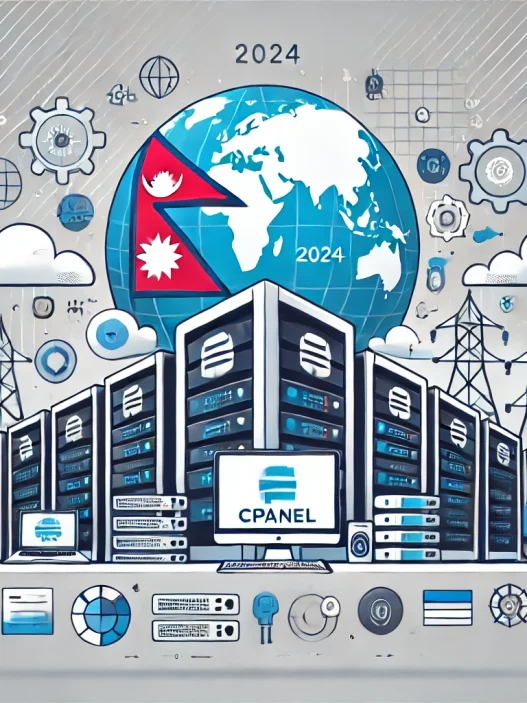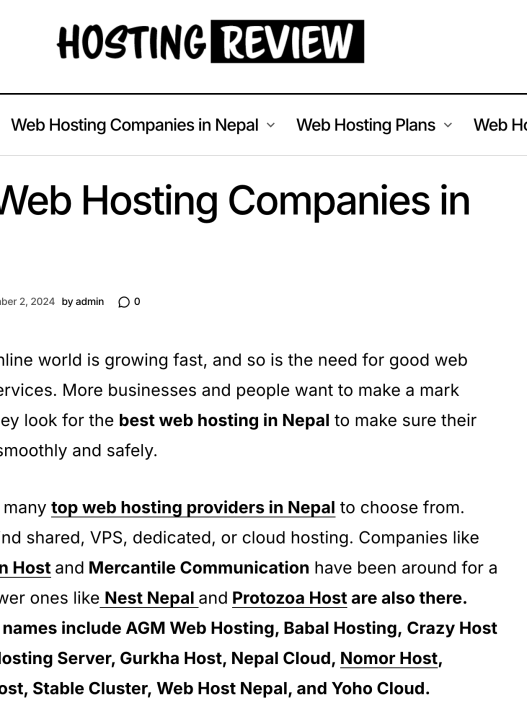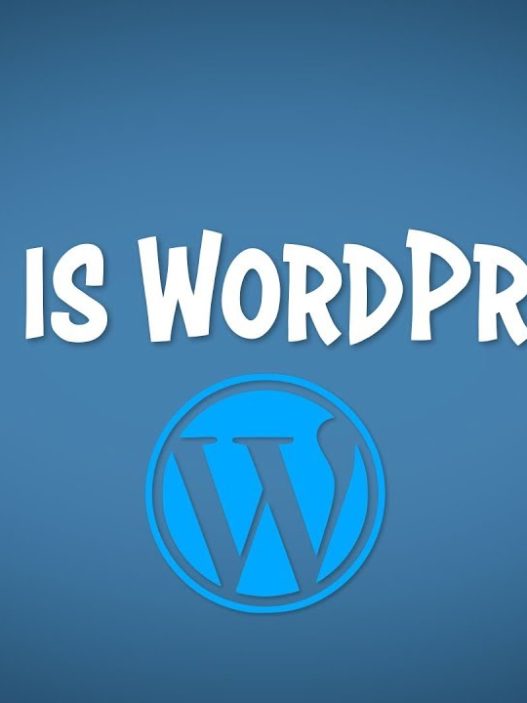When it comes to secure your wordpress website, many people may find it challenging. However, with WordPress, the web design process becomes much more accessible, even for those without a background in programming. WordPress allows users to build visually appealing and highly functional websites quickly. However, while WordPress makes web design simple, it also introduces certain vulnerabilities that can expose your website to significant security risks if not properly managed.
Table of Contents
In this article, we will explore 10 common WordPress security issues and provide simple solutions to help you secure your website while hosting in Nepal.
WordPress includes an XML-RPC function to facilitate communication between WordPress sites and mobile devices. However, if left exposed, this feature can open the door to hackers who may use it to launch a Distributed Denial of Service (DDoS) attack.
Solution:
You can easily disable XML-RPC by following these steps:
- Add the “Disable XML-RPC” plugin through the WordPress dashboard, or
- Paste this code into your
.htaccessfile:cssCopy code<files xmlrpc.php> order deny,allow deny from all </files>
2. Directory Listing Issue
Directory listing reveals the structure of your website’s files and folders to anyone visiting certain URLs, like yoursite.com/wp-includes/, which can be exploited.
Solution:
Prevent directory listing by adding the following line to your .htaccess file:
mathematicaCopy codeOptions -Indexes
3. Internal Path Disclosure
Internal path disclosure can expose your server’s file paths, making it easier for attackers to generate fatal errors that can harm your site.
Solution:
Insert the following code in your .htaccess file to hide your internal paths:
vbnetCopy codephp_flag display_errors off
4. Server Signature Exposure
The server signature reveals public information about your web server, which can be used by attackers to identify vulnerabilities.
Solution:
Turn off the server signature by adding this code to your .htaccess file:
mathematicaCopy codeServerSignature Off
SQL injection is a common and severe attack where malicious entities manipulate the SQL queries that your WordPress site sends to its database, gaining access to or modifying sensitive data.
Solution:
To protect against SQL injections:
- Install security plugins like Wordfence.
- Use a firewall and keep WordPress, themes, and plugins updated.
- Remove unnecessary database functionalities.
6. Clickjacking
Clickjacking occurs when attackers trick users into clicking on something they didn’t intend to, potentially revealing sensitive information.
Solution:
To prevent clickjacking, add this code to your functions.php file:
csharpCopy codefunction wc_prevent_clickjacking() {
header('X-FRAME-OPTIONS: SAMEORIGIN');
}
add_action('send_headers', 'wc_prevent_clickjacking', 10);
Using an outdated WordPress version can leave your site vulnerable to attacks. While constantly updating WordPress can prevent this, attackers can exploit your outdated version if they know what you’re running.
Solution:
Regularly update your WordPress version. Alternatively, you can use a plugin like “WP-Hardening” to hide your WordPress version.
8. Exposed Login URL
The default WordPress login URL (/wp_admin) can be easily accessed by anyone, making it easier for attackers to launch brute-force attacks.
Solution:
Rename your login page by renaming wp-login.php:
- Find the file in your directory, rename it, and replace all instances of
wp-login.phpwith the new name.
9. Robots.txt Exposure
The robots.txt file holds critical information about allowed and disallowed pages on your website, which can give malicious users insights into what you might be trying to hide.
Solution:
Carefully plan your robots.txt file to minimize the exposure of sensitive data, or utilize SEO plugins to better manage its contents.
10. Lack of Two-Factor Authentication (2FA)
Two-Factor Authentication (2FA) provides an additional layer of security for your WordPress login. Without 2FA, it is easier for hackers to gain access using stolen credentials.
Solution:
Install a plugin like Google Authenticator or WP 2FA to enable two-factor authentication on your site.
Conclusion: Hosting Secure WordPress Sites in Nepal
While WordPress simplifies website development, it’s crucial to implement these security measures to ensure your website is safe from potential threats. By following the steps mentioned above, your WordPress site will not only be secure but also provide a reliable and efficient experience for your users.
Investing in a good web hosting service in Nepal and staying proactive with security updates can further enhance your website’s protection and performance. At Hosting Review Nepal, we recommend using these practices to get the most out of your WordPress experience!