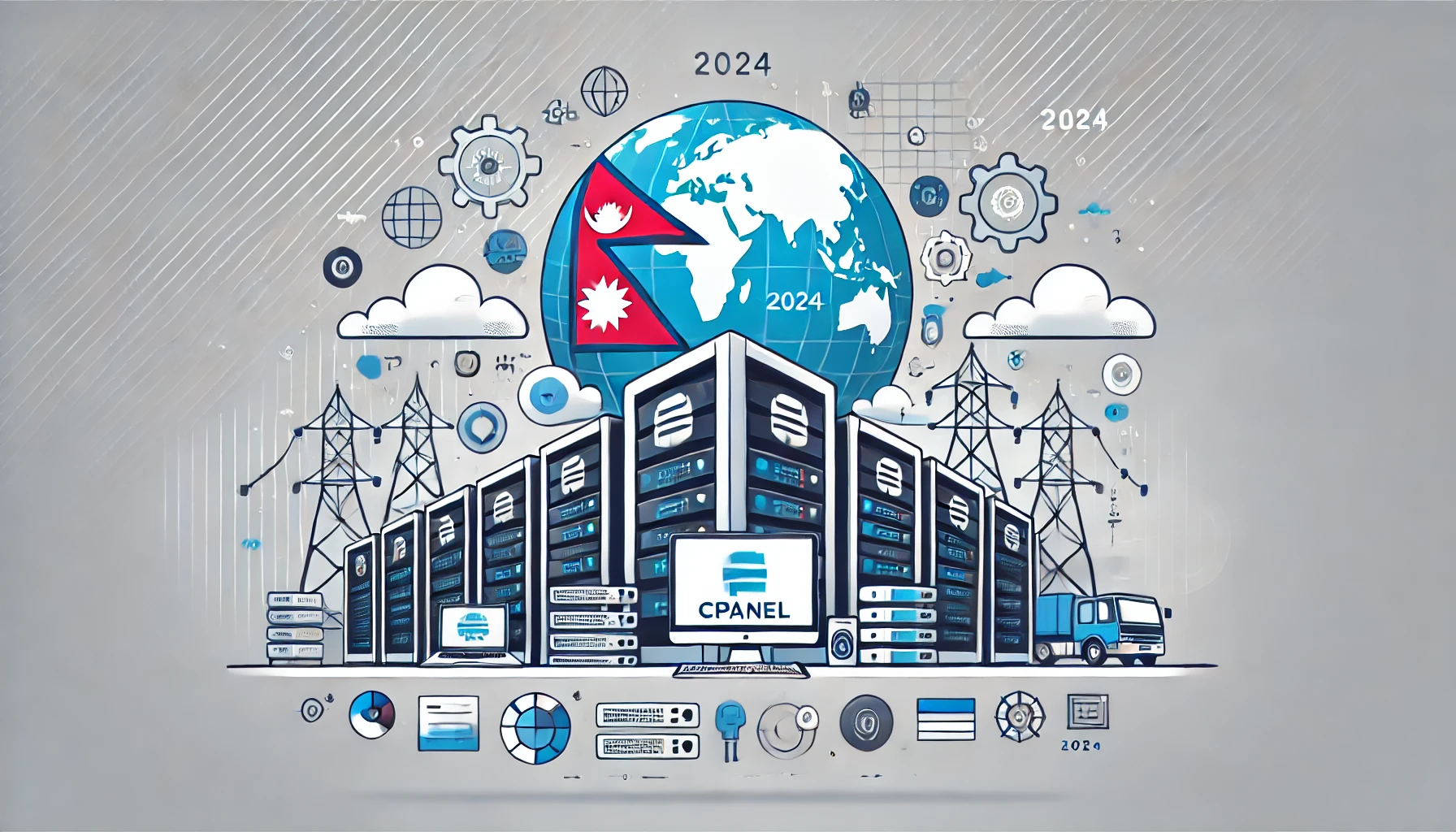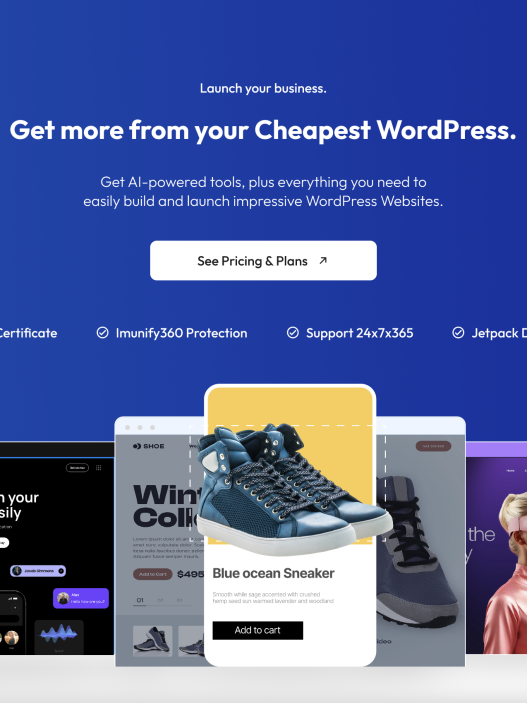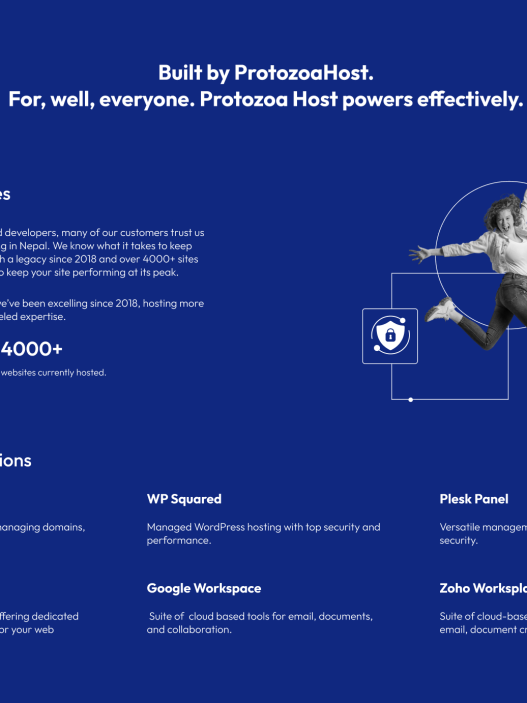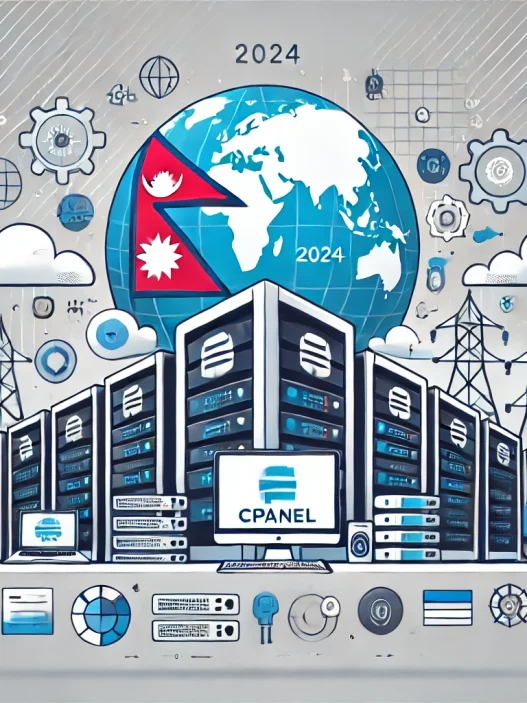When selecting a WordPress hosting plan, it’s easy to overestimate how much disk space you actually need, which can lead to spending more than necessary. In this guide, we’ll show you how to Estimate estimate your WordPress hosting disk space needs, helping you choose the most cost-effective plan without compromising performance.
We’ll explore how much disk space is typically required for a WordPress site, based on real-world examples, and provide practical tips for determining your current usage. You’ll also learn valuable strategies to optimize your disk space, such as compressing images, offloading large files to external storage, and cleaning up unnecessary data.
/By following these steps, you can ensure your WordPress site runs efficiently while keeping your hosting costs under control. Whether you’re just starting out or managing multiple sites, this guide will help you make informed decisions about your WordPress hosting plan.
Table of Contents
Introduction
When it comes to selecting the right WordPress hosting plan, one of the most critical factors to consider is disk space. Many website owners either overestimate or underestimate their disk space needs, leading to poor decisions that can impact both performance and cost. This is where understanding how to accurately estimate WordPress hosting disk space needs becomes essential. Not only does it help you avoid overpaying for unused resources, but it also ensures that your website runs smoothly, providing a great user experience.
Understanding the Importance of Estimating Disk Space Needs
Disk space is the amount of storage allocated to your website on a hosting server. It includes everything from your WordPress core files, themes, and plugins to your media uploads and databases. Accurately estimating your disk space needs allows you to choose a hosting plan that is neither too small (leading to performance issues and potential downtime) nor too large (resulting in unnecessary costs).
Having a clear understanding of your disk space requirements can also help you make more informed decisions when scaling your website. As your site grows, so will your need for additional storage. By starting with an accurate estimate, you can plan for future growth without overspending on resources you don’t yet need.
Common Mistakes in Choosing WordPress Hosting Plans
One of the most common mistakes website owners make is selecting a hosting plan based solely on price or perceived needs without properly assessing their actual disk space usage. This often results in:
- Overpaying for Excessive Disk Space: Many users choose hosting plans with far more disk space than they need, thinking that more is always better. However, this leads to wasted resources and higher costs.
- Underestimating Disk Space Requirements: On the other hand, some users opt for the cheapest plan available, which may not provide enough disk space. This can lead to slow website performance, frequent errors, and the need to upgrade sooner than expected.
- Ignoring Future Growth: When choosing a hosting plan, it’s important to consider not just your current needs but also your future growth. If your website is expected to grow in terms of content and traffic, you should select a plan that can accommodate that growth without requiring constant upgrades.
- Not Considering Optimization: Many users overlook the importance of optimizing their site’s disk usage. Simple actions like compressing images, offloading large files, and cleaning up unnecessary data can significantly reduce your disk space needs.
Understanding these common pitfalls will help you make a more informed decision, ensuring that you choose the right hosting plan that meets your current and future needs without overspending.
How Much Disk Space Do You Need?
Accurately estimating your WordPress hosting disk space needs is crucial for optimizing your hosting plan and ensuring that you only pay for what you actually require. The typical WordPress site uses around 1 GB of data, but this figure can vary widely depending on several factors. Understanding how much disk space your site requires will help you choose the right plan and avoid both underutilization and overpayment.
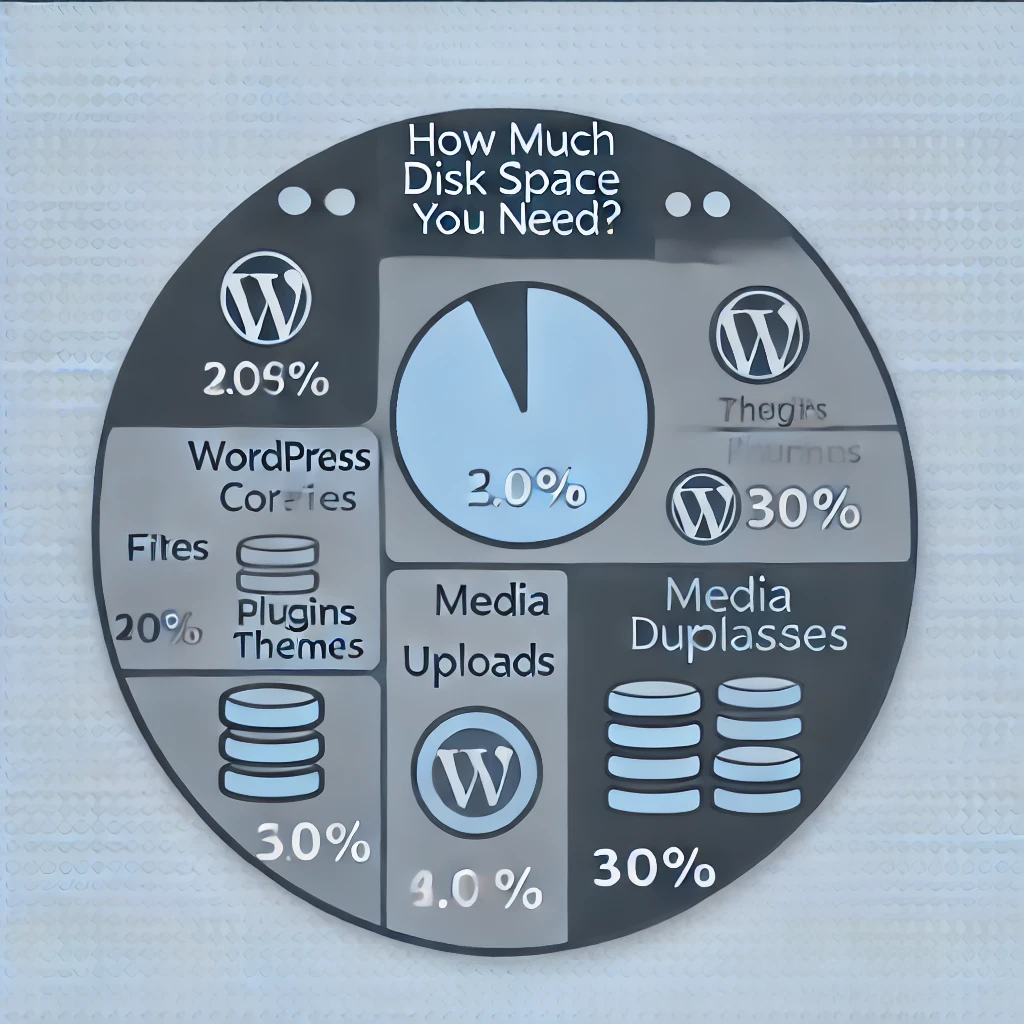
Breakdown of Average Disk Space Usage for WordPress Sites
To begin estimating your disk space needs, it’s important to understand the typical components that consume space on a WordPress site. Here’s a breakdown of the average disk space usage:
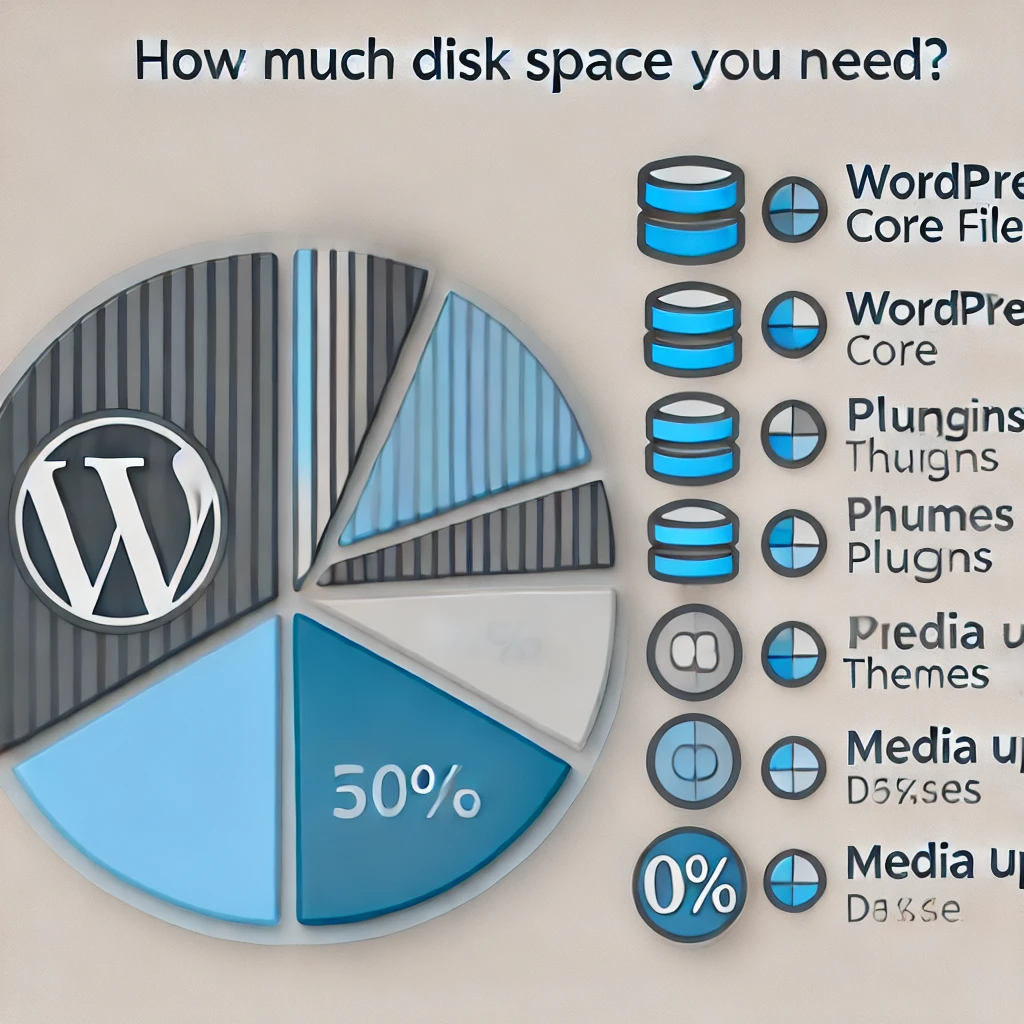
- WordPress Core Files: Approximately 8.9 MB, these are the essential files that make up your WordPress installation.
- Plugins Directory: On average, plugins can take up around 100 MB of space. This varies depending on the number and size of the plugins you install.
- Themes Directory: The average theme directory occupies about 25 MB. If you use custom themes or have multiple themes installed, this figure might be higher.
- Uploads Directory: The largest portion of your disk space is usually taken up by media files, such as images, videos, and documents. This directory can average around 825 MB, but it can grow significantly depending on the amount of content you upload.
- MySQL Database: Your database, which stores all of your content, settings, and user data, typically requires about 85 MB. Again, this can vary depending on the complexity and size of your site.
Typical Components That Consume Disk Space
While the above breakdown gives you an average idea, several specific components can have a more substantial impact on your disk space usage:
- Media Files: High-resolution images, videos, and audio files can quickly consume large amounts of disk space. If your site is media-heavy, you’ll need to account for this.
- Plugins and Themes: Each additional plugin or theme you install adds to your disk space usage. Regularly used and updated plugins might require more space over time.
- Backup Files: Many users store backup files on their hosting account, which can take up significant space if not managed properly.
- Log Files: Error logs and debug files, if not cleaned up regularly, can also contribute to disk space usage.
Factors Affecting Disk Space Usage
Several factors can influence how much disk space your WordPress site uses, making it essential to assess your current usage accurately:
- Type of Website: A blog with text content will use significantly less disk space than an e-commerce site with high-resolution product images or a portfolio site with many videos.
- Number of Pages and Posts: The more content you publish, the larger your database will grow, increasing your overall disk space usage.
- Plugins and Themes: The type and number of plugins and themes you use directly impact your disk space. Heavy plugins, such as those for SEO or security, may require more space.
- Media Usage: Websites that rely heavily on images, videos, and other media will require more disk space. Optimizing media files is crucial for saving space and maintaining performance.
By accurately assessing your current usage and understanding the components that consume disk space, you can better estimate your needs and choose the most appropriate WordPress hosting plan.
Understanding Your Current Disk Space Usage
To accurately estimate your WordPress hosting disk space needs, it’s essential to understand how much space your site is currently using. This involves regularly monitoring your disk usage, so you can make informed decisions about whether to upgrade, downgrade, or optimize your hosting plan. By doing so, you ensure that your site runs efficiently without paying for unnecessary resources.
Methods to Check Disk Space Usage
There are several ways to check your current disk space usage, each offering different levels of detail and accessibility. Here’s how you can assess your disk space using various tools:
- Using WordPress Plugins
- WordPress plugins like “WP-Optimize” or “Advanced Database Cleaner” can help you monitor your disk usage directly from your WordPress dashboard. These plugins provide insights into how much space is being used by your database, media files, plugins, and themes. They also offer tools to clean up unnecessary data, further helping you save space.
- Why Use It? This method is user-friendly and doesn’t require technical knowledge, making it ideal for beginners looking to optimize their hosting plan.
- Analyzing Disk Usage in cPanel
- If your hosting provider uses cPanel, you can analyze your disk usage by navigating to the “Disk Usage” tool under the “Files” section. This tool provides a detailed breakdown of how much space each directory on your server is consuming, including your WordPress installation, email accounts, and backups.
- Why Use It? cPanel offers a comprehensive view of your entire hosting account, making it useful for identifying large files or directories that might be taking up unnecessary space.
- Checking Database Size with phpMyAdmin
- phpMyAdmin is a powerful tool that allows you to manage your MySQL database. By logging into phpMyAdmin, you can check the size of your WordPress database tables, which store all your content, settings, and user data. This is particularly useful if you suspect that your database is growing too large due to post revisions, spam comments, or other factors.
- Why Use It? phpMyAdmin provides a deep dive into your database usage, allowing you to identify and address any issues that might be causing your database to bloat.
- Monitoring Disk Usage via SSH
- For those comfortable with command-line interfaces, SSH provides a way to monitor disk usage directly on your server. By using commands like
du(disk usage), you can get detailed reports on how much space is being used by specific files and directories. This method is particularly useful for advanced users who want precise control over their server environment. - Why Use It? SSH access offers the most granular control and detail, making it ideal for experienced users managing large or complex sites.
- For those comfortable with command-line interfaces, SSH provides a way to monitor disk usage directly on your server. By using commands like
Real-World Examples of Disk Space Usage
Understanding how different sites use disk space can help you accurately estimate your own needs. Here are some real-world examples:
- Example 1: Multiple Sites with Moderate Usage
- A client with 11 WordPress sites is using 4.04 GB out of their 100 GB disk space allotment. On average, each site uses around 400 MB, well below the typical 1 GB estimate. This demonstrates how even multiple sites can fit within a modest disk space allocation if they are efficiently managed.
- Example 2: Small Sites with Efficient Usage
- Another client operates 3 WordPress sites with a total disk usage of 3.3 GB out of a 20 GB plan. This usage aligns closely with the 1 GB per site average, showing that smaller sites can remain within expected limits without requiring excessive space.
- Example 3: Large Sites with Optimized Disk Space
- A third client runs 3 WordPress sites, utilizing just 503.21 MB out of a 15 GB plan. These sites are significantly below the average disk space usage, demonstrating the impact of effective optimization strategies such as image compression and regular database cleanups.
How to Save Disk Space on Your WordPress Site
Once you’ve accurately estimated your WordPress hosting disk space needs, the next step is to optimize your site to ensure you’re using your allocated space efficiently. By implementing a few key strategies, you can save disk space, improve your site’s performance, and potentially lower your hosting costs. Here’s how you can do it:
Image Compression Techniques
Images are often the largest files on a WordPress site and can quickly consume a significant amount of disk space. Compressing your images is a straightforward way to reduce their size without sacrificing quality.
- Use Plugins for Automatic Compression: Plugins like Imagify or Smush automatically compress your images as you upload them to your WordPress site. These tools can reduce image file sizes by up to 70%, freeing up valuable disk space and improving your site’s loading speed.
- Optimize Existing Images: If you have a large media library, consider bulk optimizing your existing images. Many image compression plugins offer this feature, allowing you to compress all your images at once.
- Choose the Right File Format: JPEGs are generally better for photographs, while PNGs are more suitable for images with fewer colors, like logos or graphics. Choosing the right format can also help in saving space.
Why It Matters: By compressing your images, you can significantly reduce the amount of disk space they take up, making it easier to stay within your hosting plan’s limits and improving site performance.
Offloading Large Files to External Storage
If your site hosts large media files like videos, PDFs, or audio files, these can quickly eat up your disk space. Offloading these files to external storage services is a smart way to save space on your hosting server.
- Use Cloud Storage Solutions: Platforms like Amazon S3, Google Cloud Storage, or Dropbox allow you to store large files externally and serve them on your website. This not only saves disk space but can also improve your site’s load times by reducing the server load.
- Embed Videos Instead of Hosting: Instead of hosting video files directly on your server, consider using platforms like YouTube or Vimeo. You can easily embed videos into your WordPress site without using up disk space.
Why It Matters: Offloading large files to external services can drastically reduce your hosting needs, allowing you to choose a more cost-effective plan and keep your site running smoothly.
Cleaning Up Unnecessary Data and Old Files
Over time, your WordPress site can accumulate a lot of unnecessary data and old files that take up valuable disk space. Regularly cleaning up this data can help you maintain a lean and efficient website.
- Remove Unused Media Files: Use plugins like Media Cleaner to find and delete unused media files from your WordPress media library. These could be images, videos, or other files that are no longer in use but still occupy space.
- Delete Old Backups: If you store backups on your server, make sure to delete old ones that are no longer needed. Consider offloading backups to external storage to avoid using up your hosting disk space.
- Clear Out Trash and Spam: Regularly empty your WordPress trash and spam folders, as these can accumulate and take up space over time.
Why It Matters: Cleaning up unnecessary data ensures that your disk space is used efficiently, reducing the need for larger hosting plans and keeping your site optimized.
Deleting Unused Plugins, Themes, and Backups
Unused plugins, themes, and backups can clutter your WordPress site and consume disk space. It’s important to regularly audit your site and remove anything that is no longer in use.
- Deactivate and Delete Unused Plugins: Having inactive plugins on your site can still take up space. Make it a habit to deactivate and delete any plugins that you no longer need.
- Remove Unused Themes: Even if they are not active, unused themes can occupy disk space. Keep only the theme you are using, along with a default WordPress theme for backup purposes.
- Manage Backups Efficiently: Instead of storing multiple backups on your server, consider downloading them to your local system or storing them in a cloud service.
Why It Matters: Regularly deleting unused plugins, themes, and backups can help you maintain a streamlined site that uses disk space effectively, allowing you to optimize your hosting plan and save money.
Comparing WordPress Hosting Plans from Protozoa Host and Nomor Host
When selecting a WordPress hosting plan, it’s crucial to find one that not only meets your current disk space needs but also allows for future growth. In this section, we’ll compare the WordPress hosting plans offered by Protozoa Host and Nomor Host to help you make an informed decision. By understanding the features and limitations of each plan, you can optimize your hosting plan based on your website’s specific requirements.
Overview of Protozoa Host WordPress Hosting Plans
Protozoa Host offers three main WordPress hosting plans, each designed to cater to different levels of website needs:
- WP – Launch Plan
- Price: रू. 1999/year
- Disk Space: 10 GB NVMe Storage
- Key Features:
- Single Domain, Unlimited Subdomains
- 50x Performance Boost
- 2 GB RAM, 10MB/s IO, 1024 IOPS
- Fully Managed WordPress with Optimization Tools
- Weekly Backup, Free SSL Certificate
- Ideal For: Beginners or small websites with moderate traffic that need reliable performance and essential features without requiring extensive storage.
- WP – Growth Plan
- Price: रू. 2999/year
- Disk Space: 20 GB NVMe Storage
- Key Features:
- Two Domains, Unlimited Subdomains
- 75x Performance Boost
- 3 GB RAM, 15MB/s IO, 1536 IOPS
- Fully Managed WordPress with Enhanced Performance
- Daily Backup, Free SSL Certificate
- Ideal For: Growing websites that are experiencing an increase in traffic and require more disk space and performance to maintain optimal user experience.
- WP – Pro Plan
- Price: रू. 4999/year
- Disk Space: 30 GB NVMe Storage
- Key Features:
- Three Domains, Unlimited Subdomains
- 100x Performance Boost
- 4 GB RAM, 20MB/s IO, 2048 IOPS
- Free .COM Domain, Fully Managed WordPress with Premium Features
- Daily Backup, Free SSL Certificate
- Ideal For: High-performance websites, such as e-commerce stores or large content platforms, that demand top-tier speed, reliability, and additional resources.
Overview of Nomor Host WordPress Hosting Plans
Nomor Host provides a variety of WordPress hosting plans, each designed to accommodate different levels of website complexity and traffic:
- WordPress Starter
- Price: रु 166/month
- Disk Space: Unlimited NVMe SSD Storage
- Key Features:
- Basic Performance
- Unmetered Bandwidth
- Unlimited Databases, Unlimited Domains
- Daily Backups
- Ideal For: Those just starting with WordPress who need unlimited storage at an affordable price but do not require high performance or a free domain.
- WordPress Basic
- Price: रु 249/month
- Disk Space: Unlimited NVMe SSD Storage
- Key Features:
- Standard Performance 💫
- Unmetered Bandwidth
- Unlimited Databases, Unlimited Domains
- Daily Backups
- Ideal For: Small to medium websites that require standard performance and the flexibility of unlimited storage and bandwidth.
- WordPress Standard
- Price: रु 499/month
- Disk Space: Unlimited NVMe SSD Storage
- Key Features:
- Enhanced Performance 🌟
- Unmetered Bandwidth
- Unlimited Databases, Unlimited Domains
- Daily Backups
- Ideal For: Websites that need enhanced performance, such as those with moderate to high traffic, while still benefiting from unlimited storage.
- WordPress Pro
- Price: रु 599/month
- Disk Space: Unlimited NVMe SSD Storage
- Key Features:
- Premium Performance ✨
- Free .COM Domain
- Unmetered Bandwidth
- Unlimited Databases, Unlimited Domains
- Daily Backups
- Ideal For: High-traffic websites or online businesses that require premium performance and a free domain, offering the best value for users who demand top-tier hosting.
Key Differences and Which Plan to Choose Based on Disk Space Needs
When comparing the hosting plans from Protozoa Host and Nomor Host, several key differences stand out, particularly in how they address disk space needs and performance:
- Disk Space Allocation: Protozoa Host offers specific storage limits (10 GB, 20 GB, 30 GB) based on the plan, which can help you avoid overpaying for storage you don’t need. Nomor Host, on the other hand, provides unlimited NVMe SSD storage across all plans, which can be advantageous if your site is likely to grow significantly in size.
- Performance Enhancements: Protozoa Host offers a clear performance boost (50x, 75x, 100x) with each successive plan, making it easier to choose a plan based on your site’s performance requirements. Nomor Host offers performance tiers (Basic, Standard, Enhanced, Premium) that align with increasing site demands.
- Backup Frequency: Protozoa Host offers weekly backups on the WP-Launch plan and daily backups on higher plans, while Nomor Host includes daily backups across all plans, providing consistent data protection.
- Free Domain Offering: Protozoa Host includes a free .COM domain only in their WP-Pro plan, while Nomor Host offers it in their WordPress Pro plan, making it a valuable perk for users looking to establish or enhance their online presence.
Which Plan to Choose?
- For Small to Medium Sites: If you’re running a small to medium-sized website with moderate traffic and you’re looking to optimize your hosting plan, Protozoa Host’s WP – Launch Plan or Nomor Host’s WordPress Basic could be ideal. Protozoa Host is great if you want clear performance metrics, while Nomor Host’s unlimited storage might be better if you anticipate growth.
- For Growing Websites: If your website is experiencing growth, the WP – Growth Plan from Protozoa Host offers a balanced mix of storage, performance, and additional resources. Nomor Host’s WordPress Standard provides unlimited storage and enhanced performance, suitable for scaling websites.
- For High-Performance Requirements: For websites with high traffic or specialized needs, such as e-commerce sites, the WP – Pro Plan from Protozoa Host or WordPress Pro from Nomor Host are both excellent choices. Protozoa Host offers a high level of performance with specific resource allocations, while Nomor Host’s unlimited storage and premium performance make it a robust option.
In today’s digital landscape, accurately estimating WordPress hosting disk space needs is more important than ever. Whether you’re running a small blog or a high-traffic e-commerce site, understanding how much disk space your WordPress site requires can help you avoid overpaying for unnecessary resources and ensure your website runs smoothly.
Final Tips for Estimating and Optimizing Disk Space
- Regularly Assess Your Current Usage: Continuously assessing your current disk space usage is crucial for optimizing your hosting plan. Use the tools and methods discussed, such as WordPress plugins, cPanel, phpMyAdmin, and SSH, to monitor and evaluate how much space your site is using. By regularly checking your usage, you can make informed decisions about upgrading or downgrading your hosting plan.
- Optimize Your Hosting Plan: After accurately estimating your WordPress hosting disk space needs, focus on optimizing your plan. Consider using image compression techniques, offloading large files to external storage, and cleaning up unnecessary data to save space. These optimizations not only help you stay within your disk space limits but also improve your site’s performance.
- Choose the Right Plan: When choosing a WordPress hosting plan, it’s essential to match your estimated disk space needs with the features offered by the hosting provider. Whether you opt for Protozoa Host or Nomor Host, make sure the plan you choose aligns with your current and future requirements. Consider factors like disk space, performance, backup frequency, and additional features to make the best choice for your website.
- Plan for Future Growth: As your website grows, so will your disk space needs. When estimating your WordPress hosting disk space requirements, take future growth into account. Choose a plan that not only meets your current needs but also allows for scalability without frequent upgrades. This approach will save you time and money in the long run.
By following these final tips, you can accurately estimate WordPress hosting disk space needs, optimize your hosting plan, and choose the right plan for your website’s success. Whether you’re assessing current usage or saving space, these strategies will help you maintain an efficient and cost-effective hosting environment, ensuring that your website remains fast, reliable, and ready for growth.
Making an Informed Decision on Your WordPress Hosting Plan
When it comes to choosing a WordPress hosting plan, making an informed decision requires more than just picking a plan with the most features or the lowest price. You need to accurately estimate WordPress hosting disk space needs to ensure that the plan you select will not only meet your current requirements but also allow room for growth. By carefully assessing current usage, optimizing your hosting plan, and saving space where possible, you can choose the right plan that supports your website’s long-term success.
Accurately Estimating Your Needs: Start by evaluating your website’s current disk space usage. Use the methods discussed—such as WordPress plugins, cPanel, and phpMyAdmin—to assess how much space your files, databases, and media are occupying. By accurately estimating your disk space needs, you can avoid overpaying for a plan that offers more storage than necessary or underestimating your needs and facing performance issues later.
Optimizing Your Hosting Plan: Once you have a clear understanding of your disk space requirements, focus on optimizing your hosting plan. Techniques like compressing images, offloading large files, and deleting unused plugins can help you save space and improve your site’s performance. These optimizations are key to ensuring that you get the most out of your hosting plan without wasting resources.
Choosing the Right Plan: With your needs accurately estimated and your site optimized, you’re in a strong position to choose the right WordPress hosting plan. Whether you opt for Protozoa Host or Nomor Host, it’s crucial to select a plan that aligns with your disk space needs, offers the right level of performance, and provides the flexibility to grow as your site expands.
Why Protozoa Host and Nomor Host Are Great Choices for WordPress Hosting in Nepal
Why Protozoa Host and Nomor Host Are Great Choices for WordPress Hosting in Nepal
If you’re looking to host your WordPress site in Nepal, both Protozoa Host and Nomor Host offer excellent options tailored to different needs. Here’s why they stand out:
Protozoa Host:
Performance-Optimized Plans: Protozoa Host offers plans with specific performance boosts (50x, 75x, 100x), making it easy to match your website’s performance requirements with the appropriate plan. Whether you’re just starting out or managing a high-traffic site, Protozoa Host has a plan designed to meet your needs while providing the right amount of disk space.
Managed WordPress Hosting: With fully managed WordPress hosting, Protozoa Host takes care of all the technical aspects, allowing you to focus on growing your website. This includes regular backups, WordPress optimization, and security measures to keep your site running smoothly.
Scalable Options: Protozoa Host’s tiered plans offer clear paths for upgrading as your website grows, ensuring that you can seamlessly transition to a higher plan as your disk space needs increase.
Nomor Host:
Unlimited Disk Space: Nomor Host’s plans come with unlimited NVMe SSD storage, making it an attractive option for websites that are expected to grow significantly or require large amounts of storage. This flexibility ensures that you won’t run out of space as your site expands.
Flexible Performance Tiers: With different performance levels (Basic, Standard, Enhanced, Premium), Nomor Host allows you to choose a plan based on your site’s traffic and performance demands. This tiered approach makes it easier to find a plan that aligns with your specific needs.
Value-Added Features: Nomor Host’s plans include valuable features like daily backups, unmetered bandwidth, and a free .COM domain on higher plans. These features add significant value to your hosting plan, making it a cost-effective choice for WordPress hosting in Nepal.
Choosing Between Protozoa Host and Nomor Host: If your primary concern is performance and you prefer managed hosting with specific resource allocations, Protozoa Host might be the better choice. On the other hand, if you anticipate needing unlimited storage and flexible performance tiers, Nomor Host offers a compelling option.
By accurately estimating your WordPress hosting disk space needs and considering the unique strengths of Protozoa Host and Nomor Host, you can make an informed decision that ensures your website is hosted on a platform that meets both your current and future requirements.
FAQ
How do I accurately estimate WordPress hosting disk space needs?
To accurately estimate WordPress hosting disk space needs, start by assessing your current usage. Use tools like WordPress plugins, cPanel, and phpMyAdmin to analyze the space consumed by your WordPress core files, themes, plugins, media uploads, and databases. This will give you a clear picture of how much disk space your website currently uses, allowing you to choose a hosting plan that meets your needs without overpaying for unnecessary resources.
What factors should I consider when estimating my disk space needs?
When estimating your disk space needs, consider several factors, including the type of content you publish (e.g., text, images, videos), the number of installed plugins and themes, and the expected growth of your site. Websites with high-resolution images, videos, or extensive databases will require more disk space. Regularly assessing current usage and planning for future growth will help you choose the right hosting plan.
How can I optimize my hosting plan to save disk space?
To optimize your hosting plan and save disk space, you can compress images using plugins like Imagify or Smush, offload large files to external storage services such as Amazon S3 or Google Cloud Storage, and regularly clean up unnecessary data, such as unused plugins, themes, and old backups. These optimizations not only save space but also improve your website’s performance.
What should I look for when choosing a WordPress hosting plan?
When choosing a WordPress hosting plan, it’s important to match your disk space needs with the features offered by the hosting provider. Look for plans that provide adequate storage, performance, and scalability. Consider factors such as the type of storage (e.g., NVMe SSD), backup frequency, security features, and whether the plan includes managed services. Assessing your current usage and future growth will help you choose the right plan for your website.
Why is it important to regularly assess my disk space usage?
Regularly assessing your disk space usage is crucial for optimizing your hosting plan and ensuring that your website remains efficient. By monitoring your usage, you can identify any unnecessary files or data that can be deleted, thus saving space and avoiding the need for frequent upgrades. It also helps you make informed decisions about when to upgrade or downgrade your hosting plan based on your site’s growth and performance needs.
How do Protozoa Host and Nomor Host compare in terms of disk space and performance?
Protozoa Host offers plans with specific disk space limits (10 GB, 20 GB, 30 GB) and performance boosts (50x, 75x, 100x), making it ideal for users who want managed hosting with clear resource allocations. Nomor Host, on the other hand, provides unlimited NVMe SSD storage across all plans, with different performance tiers to choose from. If you need unlimited storage and flexible performance options, Nomor Host might be the better choice, while Protozoa Host is great for those who prefer specific performance metrics.
Can I change my hosting plan if my disk space needs change?
Yes, most hosting providers, including Protozoa Host and Nomor Host, allow you to upgrade or downgrade your hosting plan as your disk space needs change. It’s important to regularly assess your current usage and anticipate future growth so that you can adjust your hosting plan accordingly. This flexibility ensures that your website has the resources it needs to run smoothly without paying for more than you need.
-
Top 5 cPanel Alternative
In the world of web hosting, the control panel is key. It lets users manage their websites and…
-
What is cPanel Hosting in Nepal? A Beginner Guide – 2024
Setting up a strong online presence in Nepal is key for businesses, bloggers, and individuals. Understanding cPanel hosting is vital…
-
How to Choose the Right WordPress Theme for Your Website: A Guide for Hosting Review Nepal
The appearance, feel, and style of your website are essential in delivering a strong first impression to your…
Additional Resources for Optimizing Your WordPress Site
For those looking to dive deeper into optimizing their WordPress site and accurately estimating disk space needs, here are some additional resources:
- WordPress Plugin Directory: Explore plugins like WP-Optimize and Smush to help compress images and clean up your database, saving valuable disk space.
- cPanel Documentation: Learn how to use cPanel’s disk usage tool to monitor and manage your site’s storage effectively.
- phpMyAdmin Guide: Use phpMyAdmin to manage and optimize your WordPress database, ensuring that it remains lean and efficient.
- External Storage Solutions: Consider integrating external storage services like Amazon S3 or Google Cloud Storage for offloading large files, keeping your WordPress hosting plan optimized and cost-effective.
- Image Optimization Best Practices: Check out resources like Imagify for tutorials and tips on how to compress images without losing quality, reducing the space they take up on your server.
By utilizing these resources and following best practices, you can optimize your WordPress hosting plan, ensuring that you have enough disk space to support your site’s current and future needs.
Common Questions About WordPress Disk Space and Hosting
When it comes to managing your WordPress site, understanding disk space and hosting is crucial for maintaining performance and cost-efficiency. Here are some common questions that website owners often ask regarding WordPress disk space and hosting:
How to accurately estimate WordPress hosting disk space needs?
Accurately estimating your WordPress hosting disk space needs involves assessing your current usage through tools like cPanel, WordPress plugins, and phpMyAdmin. Consider the space taken up by your WordPress core files, themes, plugins, media uploads, and databases. By regularly monitoring these components, you can determine how much disk space your site requires and choose the right hosting plan accordingly.
What are the best practices for saving space on a WordPress site?
To save space on your WordPress site, consider compressing images, offloading large files to external storage solutions like Amazon S3, and regularly deleting unused plugins, themes, and old backups. These practices help you optimize your hosting plan and ensure that you’re not paying for unnecessary disk space.
How does disk space affect website performance?
Disk space directly impacts website performance by influencing how quickly your server can access and serve content. If your site is close to its disk space limit, it may slow down or experience errors. Ensuring that you have adequate disk space, as well as optimizing your content, can help maintain a fast and responsive website.
How can I optimize my hosting plan for future growth?
To optimize your hosting plan for future growth, start by accurately estimating your current disk space needs and then choosing a plan that allows for scalability. Regularly assess your usage and make adjustments as needed, such as upgrading to a higher-tier plan or optimizing your site’s content to save space. Planning for growth ensures that your website remains efficient as traffic and content increase.
What are the key differences between Protozoa Host and Nomor Host in terms of disk space?
Protozoa Host offers fixed disk space allocations with performance boosts tailored to specific needs, making it ideal for users who want clear metrics on their hosting resources. Nomor Host, however, provides unlimited NVMe SSD storage across all plans, which is beneficial for sites expecting significant growth or requiring large storage. Understanding these differences can help you choose the best hosting provider based on your disk space requirements.